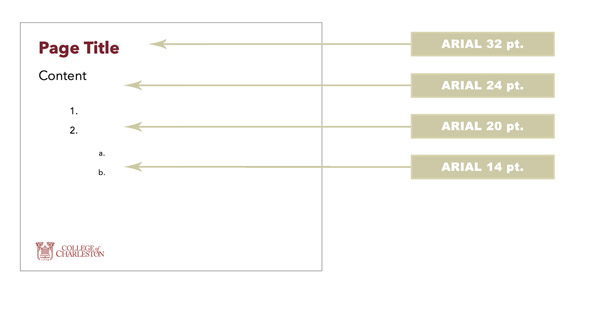PowerPoint Presentations
PowerPoint presentations should reflect and maintain the College of Charleston visual identity. Please use the following guidelines when putting together your presentation. To download a template, go to Powerpoint Templates.
General Guidelines
Use RGB 124, 34, 48 as the PMS 188 equivalent for all College of Charleston PowerPoint presentations.
Type may be in black, any color from the color palette, or reversed (as long as it is readable). Message placement is flexible but should be within the image area.
Overview Slide
Use this slide as an introduction to your presentation. It may be shown as people settle in or as you give background to the presentation.
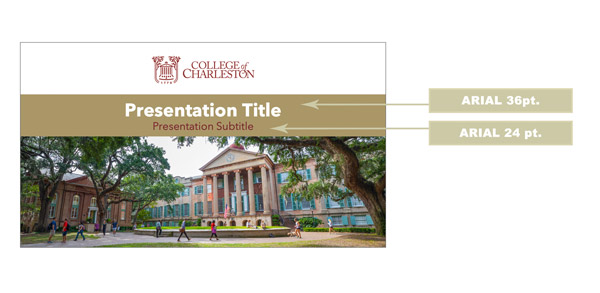
Content Slide
Use this slide as the primary means of displaying the content of your presentation.